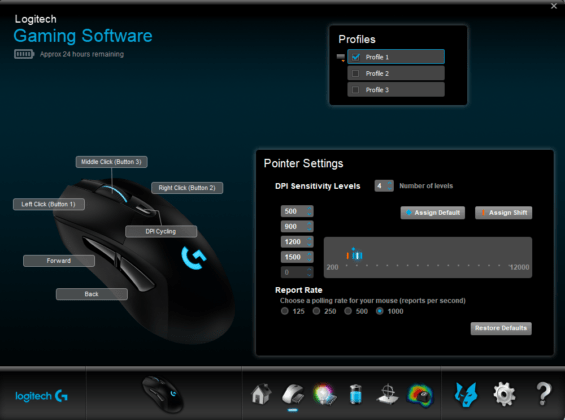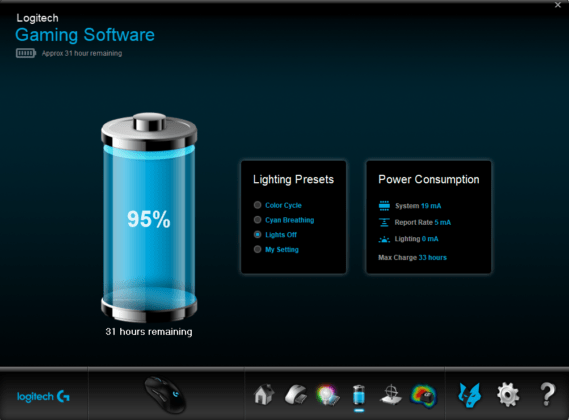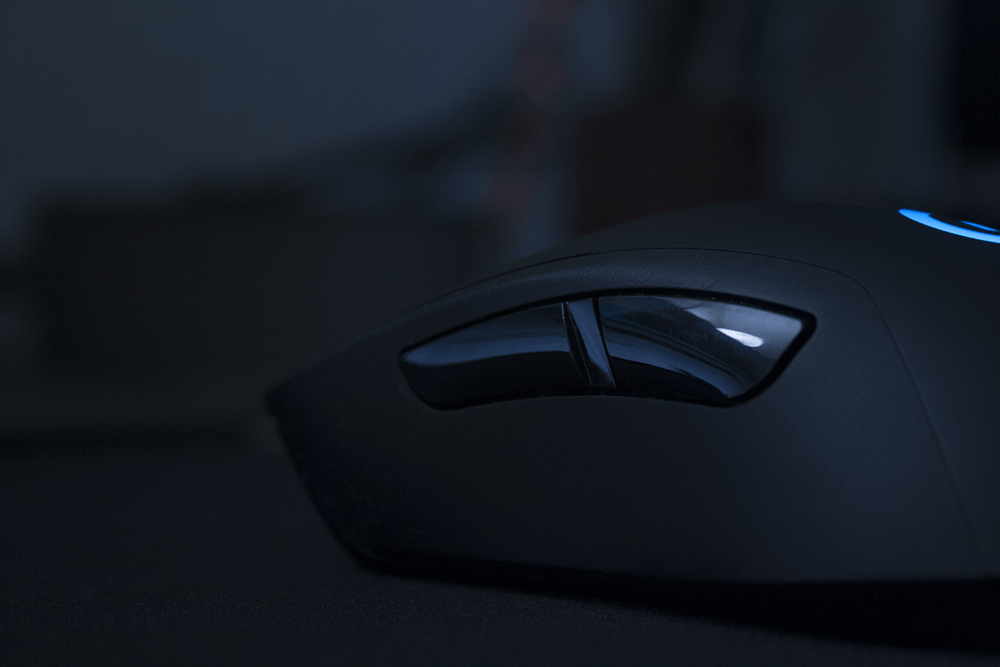
After a few friends told me that I was missing out, I had to take their recommendation regarding the Logitech G703 mouse. While this mouse is considered simplistic, it still checks every required box to be one of the best gaming mice you might need.
Specs
Tracking
Responsiveness
Durability
Battery Life
Physical specifications
|
Weight:
The Logitech G703 wireless gaming mouse comes in at 107 grams without the optional weight, and 117 grams with the extra weight. While some might find it a bit heavy, especially in comparison to lighter gaming mice, it’s worth noting that it’s still lighter than many other models, like the Rival 600, with all its optional weights. Personally, I prefer using the mouse without the additional weight as it offers just the right heft, slightly heavier than my usual choice but still comfortable.
Software & RGB:
The software used for the G703 is similar to that of other Logitech gaming mice. It provides simple pointer settings, allowing up to five sensitivity levels that you can cycle through using the DPI Cycling button located behind the scroll wheel. Additionally, it offers three different profiles for customization. However, I did notice that the software tends to lag when adding multiple DPI levels simultaneously, so it’s best to be cautious and add them one at a time.
Regarding RGB lighting, the G703 has limited options, with lighting available only on the scroll wheel and logo. The software provides three lighting effects to choose from: Static color, Color Cycle, and Breathing Effect. Unfortunately, the Color Cycle effect does not allow for customizing the color spectrum.
Battery Life:
The software displays battery life information, showing a maximum of 33 hours with LEDs disabled and 28 hours with LEDs enabled. Lowering the polling rate to 500 or lower might extend battery life slightly, but it’s still impressive for a gaming mouse. After a day of gaming, I found the 33-hour estimate to be quite realistic. Unlike non-gaming wireless mice that can last for weeks, this gaming mouse may require more frequent charging.
One great feature of the G703 is that it can be used while plugged in and charging, eliminating the need to interrupt gameplay. This versatility is a huge advantage compared to other mice like the Magic Mouse 2, which cannot be used while charging. Moreover, whether in wired or wireless mode, the feel of the G703 remains consistent.
Form:
The G703 shares its form with the Logitech G403 and many other Logitech offerings. The hump at the back of the mouse provides a comfortable resting place for the palm, and the smooth rubber side grips ensure a confident grip during intense gaming sessions.
The left and right mouse clicks are easy to press, but some users may prefer a bit more tactile feedback. The side buttons have minimal travel distance before actuation, a preference for many gamers. After more time with the mouse, I’ve come to appreciate the mouse clicks and now prefer them over the Rival 600, which felt too heavy.
The scroll wheel, while smooth, could use a bit more tactile feeling between each scroll. In my opinion, the best scroll wheel I’ve encountered so far belongs to the Rival 600.
Conclusion:
The Logitech G703 wireless gaming mouse undoubtedly deserves the praise it has received. Its refined feel, quality materials, and ample battery life make it an excellent choice. The option to use it while plugged in is highly convenient, and the sensor performance is top-notch, making it one of the best on the market. Overall, the G703 checks all the boxes one could look for in a gaming mouse.
I wholeheartedly approve of and recommend the Logitech G703 for gamers seeking a high-quality and reliable gaming mouse.
Current Settings
Top 5 things we like about it
- Wireless works just as well as wired.
- Simple design looks great and functions well.
- The material used makes the mouse enjoyable and grippy for long sessions.
- Can be charged and used while wired or used with Powerplay mat.
- One of the most accurate sensors on the market (PMW3366).