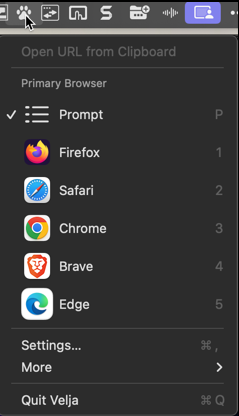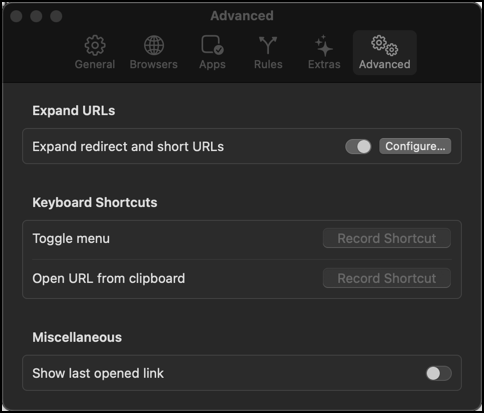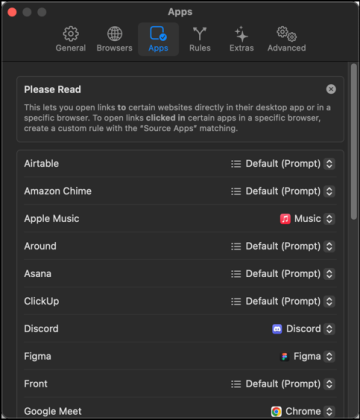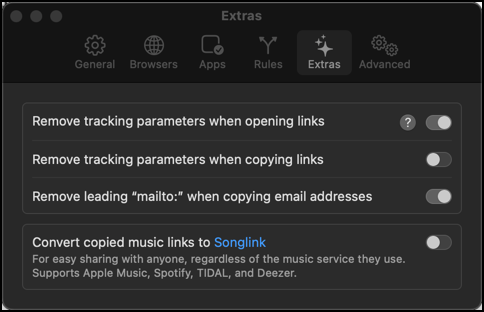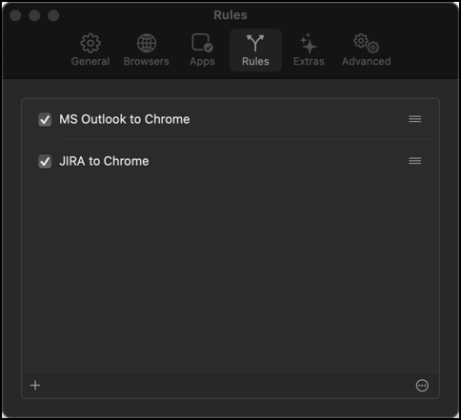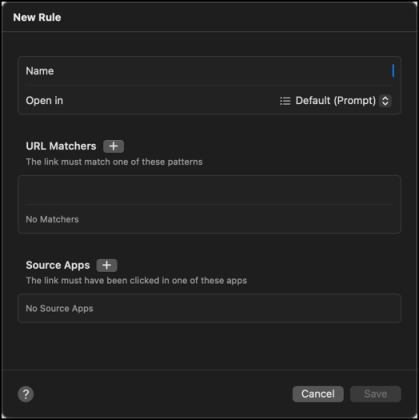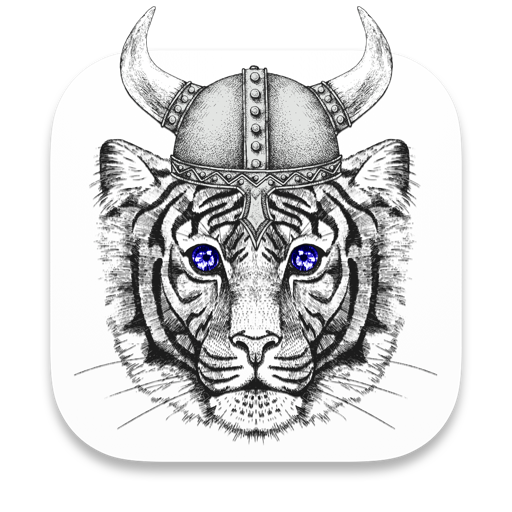
If you like to separate your browsers based on personal or work, this might be the app you’ve been missing.
Link to the Devs website
Link to Velja
Link to Velja on the Apple appstore
Set Velja as your default browser, now any links clicked on (not in your browser) will bring up its prompt to ask you which browser you’d like you open this link in. I like to use Firefox for personal links, Chrome for work links. Keeping things separated helps me keep my focus a little better.
You have the option to being prompted for every link or rule based decisions. If you don’t want the hassle of being asked every time you click a link, you can set app based rules in the app settings. Two options available are setting rules based on the URL or the app the link came from.
Example application based rules
Links in Google Chat will only open Firefox.
Links in Slack will only open in Chrome.
Example URL based rules
Links from domain jira.com will only open in Chrome
Links from facebook.com will only open in Firefox
Velja has become an app that I find myself relying upon daily. If you find a similar app for Windows, let me know!